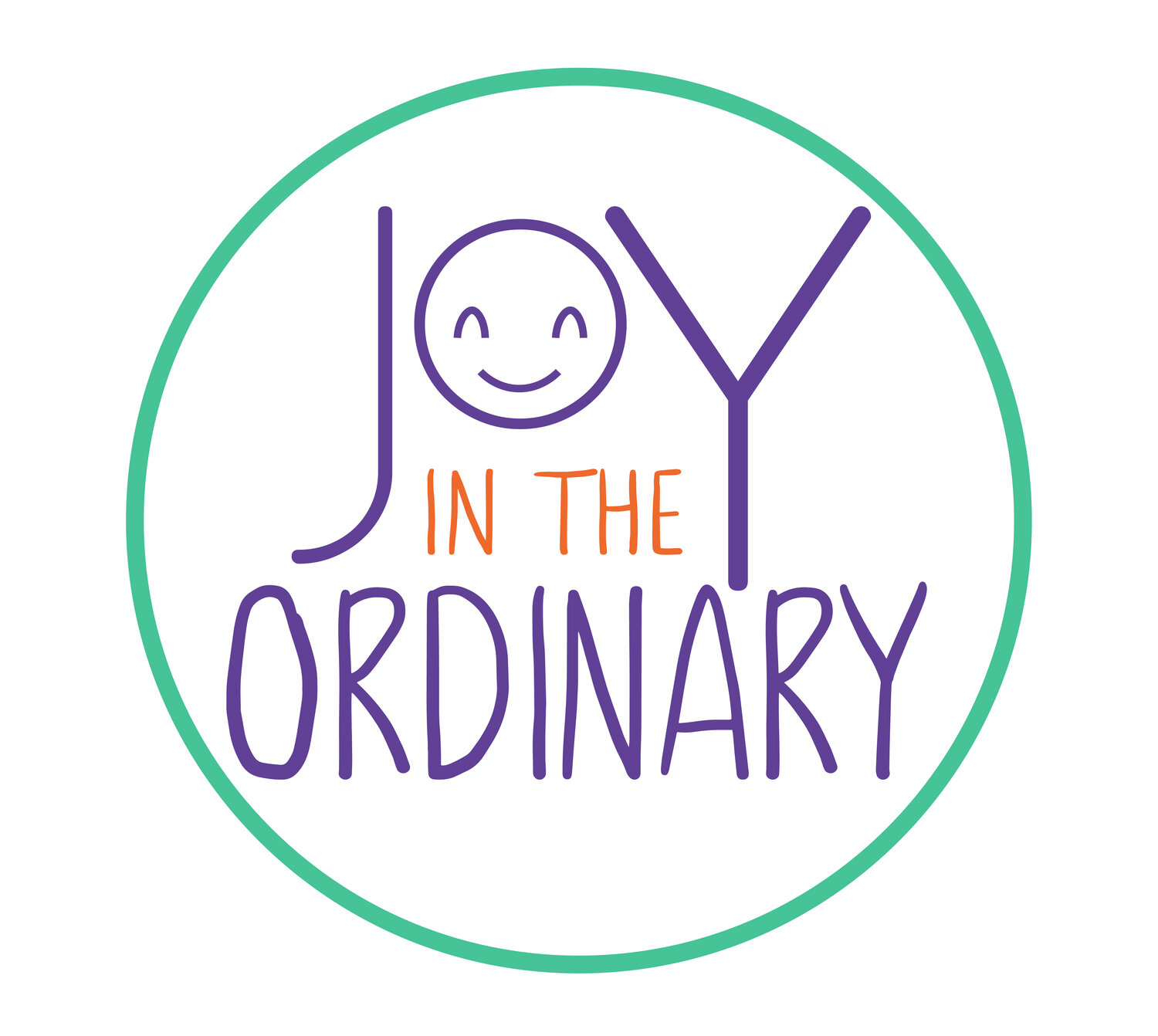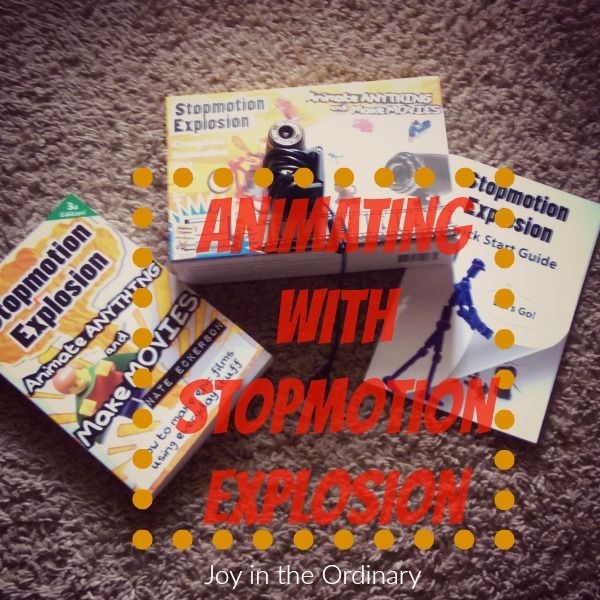Animating with Stopmotion Explosion
I am not a very technical person. I am one who is always willing to learn new things, but some things take me awhile to grasp. This is one of those things which also had an effect on my ability to teach my daughters the best way to use the program. Now, I am not saying that Stopmotion Explosion is a difficult product to use, but I am saying that you would want to utilize the book and quick start guide in order to have an enjoyable experience.
We were able to complete our first animation without sound using the quick start guide alone. It was really easy once I read the guide. The point of Stopmotion Explosion is to teach people how to create their own animations using still objects. The girls’ decided to use Playmobil figures to create an animation. The first step to creating a movie using toys such as Playmobil figures is to set the stage or the scenery. Since we used our PC we were limited to where we could film since the cord to the camera could only go so far. The girls chose to use their Calico Critter house as the backdrop for their movie. After they set the stage, the placed the Playmobil figures in their positions. When the figures were in their initial picture, they snapped a figure. These are the stills I mentioned earlier which are technically known as frames. In order to create a movie, several frames are taken with the objects moving just a bit in each frame. The girls were precise and used finesse when moving their figures. It was fun to see them focus on their projects.
Once all of the frames were taken, they were able to combine them using the Stopmotion Explosion software. The frames are actually taken in the software. It isn’t a requirement to use the camera that comes with the program, but the camera would need to be connected to the software when taking the still images. Now back to the movie, once all of the frames had been taken the frames were combined, and we were able to see all of the movements together which made the motion. It was neat being able to see how each tiny movement was made to appear as if it all happened once. We definitely learned something new using Stopmotion Explosion.